GRE After Admission Set Up
Step – 1
Download Microsoft Teams, then log in with the ID and Password we provided.
You can take an online class and access the class recording.
Step – 2
Log in to our LMS Portal with the same ID and Password
You can access all course content and practice items
Step – 3
Install our ‘MKS Education App” and log in with the same ID and Password.
Step – 4
Install our ‘MKS GRE App” and log in with the same ID and Password.
Class Mode
We are offering rolling classes, allowing you to start from tomorrow.
You should tick-mark the topics you have already completed.
In the initial classes, you may feel overwhelmed, but within a week, you will feel comfortable.
If you are not confident after finishing a full round of classes, you may join the next round again.
Study Tools
1. Class Material Book
We teach from these books, which are well-researched, so this book will be handy to develop a base for the GRE
2. LMS Portal
You can download this app from Mobile or Desktop, which is very useful for extensive knowledge and practice
3. GRE App
You can download this on your mobile, which will help make the class more effective. There is mobile-friendly content.
Recommended Reference Books
1. 5 lb Books
2. 1024 book
3. Big Book
4. Kaplan GRE
5. ETS Official Book
All books can be downloaded from our e-library.
Recommended Reference Books
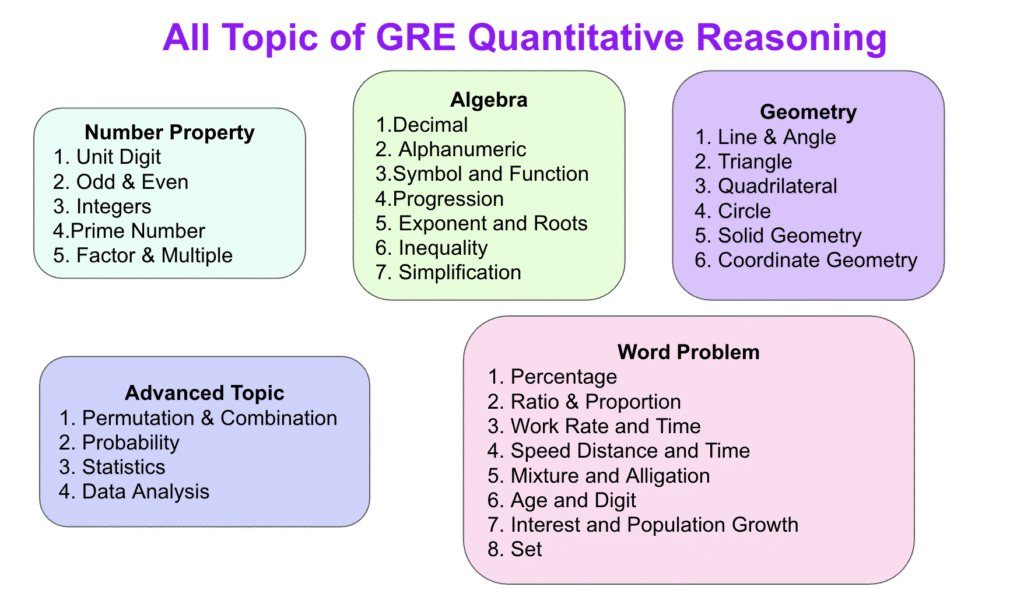
👁👁 Views: 1000166
